Photography has come a long way in a short time. Many digital cameras now have GPS chips in them to identify where a photo was taken. When uploaded to a site like Google Maps, the photo actually shows up near where it was taken.
This helps you to review photos of areas that are of interest to you. If you're going on a trip, you can preview photos of your destination. If you want to tour Davis County, click on Google Maps and zoom in to see photos of the area that have been posted by others.
When you enter the Google Maps site, type in the area of interest. One or more boxes will appear in the upper right corner of the screen. You can toggle between "Map" view and a "bird's eye" view by clicking "map" or "satelite". As you roll over this box, another box appears with more options. You can click on "photos" or "video" and if there are any of those uploaded, small photos will appear on your screen. Click on any of these, and they'll get bigger (or play, in the case of video). If you don't see anything, zoom in a little closer (not too close) and more of these photo-squares may pop up.
Of course, you can also do street view too. If the street that you are interested in, has a yellow line generated by the computer on it, this means that it is ready for "street view". In the upper left corner, you'll see a little orange "man" or icon. Roll over him, left click with your mouse, and drag him onto the yellow line to get a view from the street. You can rotate that view 360*, right or left, up and down. You can also zoom in and out. Google Maps is a lot of fun. Play around with the different settings and options to find those that are most interesting to you. You can also get traffic reports, look up bike paths, and even see live webcam photos or video when available. Enjoy!
Subscribe to:
Post Comments (Atom)
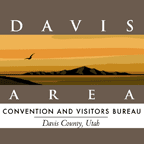
No comments:
Post a Comment